oh! time for kira's style screen shots tutoriaaal
wahmbulance 1 - first you go to the "My Gaia" menu,
2 - then click on the option "Account",
3 - go to the right column and select "Signature"

4 - paste this code
[IMG]http://i144.photobucket.com/albums/r169/x_Xr/Havengal.jpg[/IMG]
in the blank field.
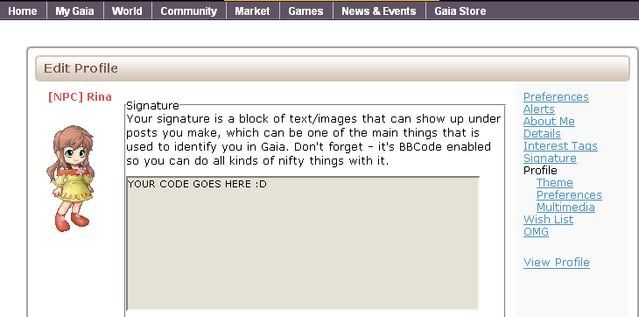
5 - scroll down till you find the "Submit" button, then click it and a message that says "Success! Your settings have been succesfully saved" should be displayed on the screen ^o^
and now you have your avi art signature
mrgreen 
