|
|
|
|
|
|
|
 Posted: Mon Aug 03, 2009 3:35 pm Posted: Mon Aug 03, 2009 3:35 pm
every computer has those symbols. She is just making it easier for everyone to find them. There are no codes. They are just like the letters on your keyboard! YOu just have to know where to look. Thanks angel star!
|
 |
 |
|
|
|
|
|
|
|
|
|
|
|
|
 Posted: Mon Aug 03, 2009 4:01 pm Posted: Mon Aug 03, 2009 4:01 pm
your welcome and thanks for helping explain it better ^.^
|
 |
 |
|
|
|
|
|
|
|
|
|
|
|
|
|
|
|
 Posted: Tue Aug 04, 2009 10:25 am Posted: Tue Aug 04, 2009 10:25 am
*bangs head against wall*
I know they are keys on the keyboard. But, It's still hard when you want to do something, and you have to copy and paste each letter! I'm technologically challanged. I only know how to type, get on the internet, paint, write documents, and change thinigs!!!!!!!!! It is helpful, but if you can find an easier way, let me know. And, if you know how to change the font, please let me know.
|
 |
 |
|
|
|
|
|
|
|
|
|
|
|
|
 Posted: Tue Aug 04, 2009 4:14 pm Posted: Tue Aug 04, 2009 4:14 pm
Okay.
I can help with this.
1.Go to 'Start'
2. Go to 'All Programs'
3. Go to 'Accessories'
4. Go to 'System Tools'
5. Go to 'Character Map'
There you can change fonts, use the symbols together, etc.
|
 |
 |
|
|
|
|
|
|
|
|
|
|
|
|
|
|
|
 Posted: Wed Aug 05, 2009 10:30 am Posted: Wed Aug 05, 2009 10:30 am
|
|
|
|
|
|
|
|
|
|
 Posted: Sat Aug 15, 2009 7:22 pm Posted: Sat Aug 15, 2009 7:22 pm
|
|
|
|
|
|
|
|
|
|
|
|
|
 Posted: Sat Aug 15, 2009 8:29 pm Posted: Sat Aug 15, 2009 8:29 pm
Very. ^^ It's been proving very helpful. Thanks, Angel Star~!
|
 |
 |
|
|
|
|
|
|
|
|
|
|
|
|
 Posted: Sat Aug 15, 2009 10:59 pm Posted: Sat Aug 15, 2009 10:59 pm
^.^ your all very welcome
|
 |
 |
|
|
|
|
|
|
|
|
|
|
|
|
|
|
|
 Posted: Mon Aug 17, 2009 1:55 pm Posted: Mon Aug 17, 2009 1:55 pm
Since everyone is getting such good use out of this thread, it's going to be stickied, so please look for it at the top of the subforum!
Eternally Gone,
VC/Moderator
|
 |
 |
|
|
|
|
|
|
|
|
|
|
|
|
 Posted: Wed Aug 26, 2009 8:43 am Posted: Wed Aug 26, 2009 8:43 am
|
|
|
|
|
|
|
|
|
|
|
|
|
 Posted: Wed Aug 26, 2009 8:57 am Posted: Wed Aug 26, 2009 8:57 am
 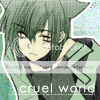 ↗↗  ↖↖
►Online◄//Offline//away//disconnected
════════════════════════ I ₮hi₦Ҝ its time you should Ҝnσω?→Ritsuka Aoyagi←════════════════════════ Itѕ Ҍєєη ₳ long day?→ i am in my room←════════════════════════ уσυ want to Ҝnσω?→nothing...←════════════════════════ ₥y mσσd? →okay i guess←════════════════════════ pondering the ₩σrld lσσking fσr?→my brother←════════════════════════ ...and who am i talking to? ►(Text)◄
Text Text Text Text Text Text Text Text Text Text
Text Text Text Text Text Text Text Text Text Text ┏━━━━━━━━━┓ cuz we lost it all nothing last foreverI'm sorryi cant be... perfect┗━━━━━━━━━┛
|
 |
 |
|
|
|
|
|
|
|
|
|
|
|
|
 Posted: Fri Aug 28, 2009 8:49 am Posted: Fri Aug 28, 2009 8:49 am
 What this is the real me..
name>▐ Grimmjow Jeagerjaques▐
Much less reason for me not to care..
feelings>▐ Bored▐
Thats why i don't care..
thoughts>▐ ugh..there is nothing to do▐
Don't even bother me..
love/likes> ▐ Are you kidding me▐
ѕ€x₮α [Ĝrimmjow]€spadα
▐Online▐//Offline//away//disconnected
...❖Text❖ ...Shut up!
text text text text text text text text text text text
text text text text text text text text text text text
text text text text text text text text text text text
|
 |
 |
|
|
|
|
|
|
|
|
|
|
|
|
|
|
|
 Posted: Sat Aug 29, 2009 11:11 am Posted: Sat Aug 29, 2009 11:11 am
|
|
|
|
|
|
|
|
|
|
 Posted: Mon Oct 19, 2009 12:31 am Posted: Mon Oct 19, 2009 12:31 am
Thanks, I already knew about Character Map, but the color thing is really helpful! Before, I had to go to Pinball and type in /setcolor=blka;glkjiabnioert to get to the color thread, but this is helpful!!
ily
|
 |
 |
|
|
|
|
|
|
|
|
|
|
|
|
|
|
|
 Posted: Sat Nov 07, 2009 6:19 pm Posted: Sat Nov 07, 2009 6:19 pm
Wow, this is really helpful. =)
|
 |
 |
|
|
|
|
|
|
|
|
 |
|
|

