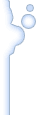|
|
|
|
|
|
|
|
|
 Posted: Tue Oct 27, 2009 3:26 pm Posted: Tue Oct 27, 2009 3:26 pm
|
|
|
|
|
|
|
|
|
|
|
 Posted: Tue Oct 27, 2009 4:06 pm Posted: Tue Oct 27, 2009 4:06 pm
|
|
|
|
|
|
|
|
|
|
|
|
|
|
|
|
|
|
|
|
|
|
 Posted: Tue Oct 27, 2009 4:13 pm Posted: Tue Oct 27, 2009 4:13 pm
|
|
|
|
|
|
|
|
|
|
|
|
|
 Posted: Tue Oct 27, 2009 4:14 pm Posted: Tue Oct 27, 2009 4:14 pm
|
|
|
|
|
|
|
|
|
|
|
|
|
|
|
|
|
|
|
|
|
|
 Posted: Tue Oct 27, 2009 4:16 pm Posted: Tue Oct 27, 2009 4:16 pm
|
|
|
|
|
|
|
|
|
|
|
 Posted: Tue Oct 27, 2009 4:28 pm Posted: Tue Oct 27, 2009 4:28 pm
|
|
|
|
|
|
|
|
|
|
|
|
|
 Posted: Tue Oct 27, 2009 4:41 pm Posted: Tue Oct 27, 2009 4:41 pm
|
|
|
|
|
|
|
|
|
|
|
 Posted: Tue Oct 27, 2009 4:51 pm Posted: Tue Oct 27, 2009 4:51 pm
 |
 |
 |
 |
GCD Ghost 525  Well, yes, but, either way, teach all. 3nodding Well, yes, but, either way, teach all. 3nodding
Well, I use GIMP. It's a free, photoshop knock off.
Open the card in a window and your avatar in a separate window.
In the avatar window, make the background transparent by going to the top bar Layer>Transparency>Color to Alpha. A window should pop up with a color picker where you can chose whichever color you want transparent.
EDIT: I usually use white, but I suggest you use a color that isn't part of your avatar to avoid part of your avi disappearing.
Edit>Copy Visible.
Now go to the card window and go to Layers>New Layer. Chose the Airbrush Tool (I recommend the airbrush tool because it makes the cleanest image and you can choose the opacity of your avatar) and you should see your avatar on the clipboard. With this, you can place your avatar anywhere on the card.
Use the Color Picker Tool to pick up the blue color in the frame and using the Text Tool (Text Tool automatically creates new layers for every new text box) write in your username and move it around until it lines up the way you like. Repeat for the rest of the information, as doing it all in one text box won't allow you to line them up properly.
The font for the information is Arial, for the barcode numbers it's Courier, and the signature is Brush Script. Every computer should come with these fonts pre-installed.
If you decide to download GIMP, I really love the Airbrush Tool trick. You can make watermark images in the background like the B.O.O. symbol and letters you see on the card. |
 |
 |
 |
 |
|
 |
 |
|
|
|
|
|
|
|
|
|
|
|
|
|
|
|
 Posted: Tue Oct 27, 2009 4:53 pm Posted: Tue Oct 27, 2009 4:53 pm
|
|
|
|
|
|
|
|
|
|
|
 Posted: Tue Oct 27, 2009 5:00 pm Posted: Tue Oct 27, 2009 5:00 pm
|

Serg is Fluffy Vice Captain
|
|
|
|
|
|
|
|
|
|
|
|
 Posted: Tue Oct 27, 2009 5:02 pm Posted: Tue Oct 27, 2009 5:02 pm
|
|
|
|
|
|
|
|
|
|
|
 Posted: Tue Oct 27, 2009 5:04 pm Posted: Tue Oct 27, 2009 5:04 pm
|
|
|
|
|
|
|
|
|
|
|
|
|
 Posted: Tue Oct 27, 2009 5:04 pm Posted: Tue Oct 27, 2009 5:04 pm
|
|
|
|
|
|
 |
|
|
|
|
|
|

 Uhm, you might want to fix your Expiration Date... sweatdrop January 11, 2009 already passed... sweatdrop
Uhm, you might want to fix your Expiration Date... sweatdrop January 11, 2009 already passed... sweatdrop