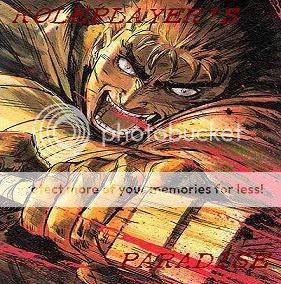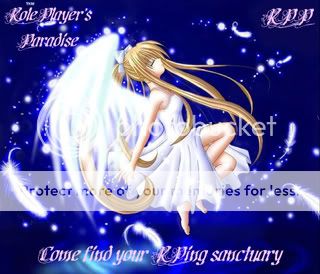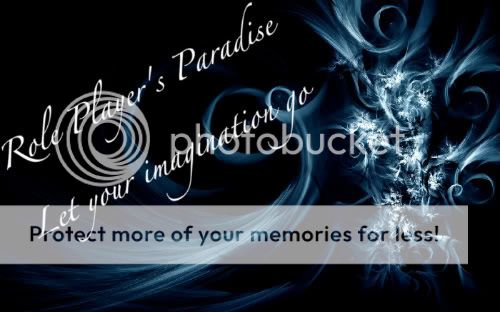|
|
|
|
|
|
|

Randomly Gone Insane Vice Captain
|
 Posted: Fri Aug 13, 2010 4:00 pm Posted: Fri Aug 13, 2010 4:00 pm
 |
 |
 |
 |
Like the guild? Want to see and invite more members? Show off your pride with guild banners! Or, visit our thread!
If you would like to make a banner for the guild, create it, then send it to me, Randomly Gone Insane, in a private message for approval. If approved, your banner will end up on the list with the others (with your due credit of course).
Looking for some other guilds? Check out our affiliated guilds! We associate ourselves with other guilds, and they in turn associate with us. It's a partnership between guilds, working to help each other.
If you would like to affiliate a guild with us, have a Moderator (preferably Vice Captain or Captain) send a private message to Randomly Gone Insane or Zahzi to discuss the partnership.
|
 |
 |
 |
 |
|
 |
 |
|
|
|
|
|
|
|
|
|
|
|
|
|
 Posted: Fri Aug 13, 2010 4:03 pm Posted: Fri Aug 13, 2010 4:03 pm
|

Randomly Gone Insane Vice Captain
|
|
|
|
|
|
|
|
|
|

Randomly Gone Insane Vice Captain
|
 Posted: Sun Jan 16, 2011 2:30 pm Posted: Sun Jan 16, 2011 2:30 pm
|
|
|
|
|
|
|
|
|
|
|
 Posted: Thu Jul 28, 2011 4:44 pm Posted: Thu Jul 28, 2011 4:44 pm
|

Randomly Gone Insane Vice Captain
|
|
|
|
|
|
|
|
|
|
|
|
|
|
|
|
 |
|
|
|
|
|
|