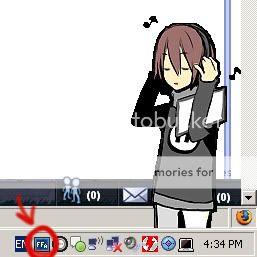|
|
|
|
|
|
|
|
|
 Posted: Wed Aug 19, 2009 6:41 pm Posted: Wed Aug 19, 2009 6:41 pm
Hi,
I was wondering if anyone knew how to operate flele's vocaloid mp3 program.
I have windows Xp and it's giving me quite the trouble sweatdrop
(If I'm not supposed to post this here please tell me what sub-forum please)
|
 |
 |
|
|
|
|
|
|
|
|
|
|
|
|
 Posted: Fri Aug 21, 2009 7:07 pm Posted: Fri Aug 21, 2009 7:07 pm
Finally, something I know about! *ahem* Do you mean how to get the program running, or how to actually work it? I've had SSP/Flele for a while, and I've had very little trouble~
|
 |
 |
|
|
|
|
|
|
|
|
|
|
|
|
|
|
|
 Posted: Sat Aug 22, 2009 2:29 pm Posted: Sat Aug 22, 2009 2:29 pm
When I drag an Mp3 onto miku and try to play it, nothing happens.
She also doesn't talk with the text bubbles or anything.
|
 |
 |
|
|
|
|
|
|
|
|
|
|
|
|
 Posted: Sat Aug 22, 2009 3:03 pm Posted: Sat Aug 22, 2009 3:03 pm
Oh. o_o That's very odd. Try re-downloading it from wherever you got it from, possibly running it in Japanese through AppLocale(though i never had to once I set SSP's language to English). If that still doesn't work, try doing a fresh install of SSP here and get it running, preferably setting the language to English. You want the Complete Install Package. Then, head over to Flele's official site and click that flele.nar link you see. Choose to run or open(depending on browser), and SSP should immediately pick it up and install it, then load Flele on the spot. It won't be Miku right away, but you can easily get her shell at the same site over here. She's near the bottom, you can't miss her. XP Again, clicking the link for the .nar file should automatically install that when it's done and opened. (If you choose to save either of the mentioned .nar archives, you can just drag them onto SSP and it'll work the same way.) Yet Another Edit: Oh, if you don't have Japanese Language support, that might be throwing a wrench in things too. Sorry about all the edits, I've got an itchy Submit finger. x.x
|
 |
 |
|
|
|
|
|
|
|
|
|
|
|
|
|
|
|
 Posted: Sat Aug 22, 2009 8:39 pm Posted: Sat Aug 22, 2009 8:39 pm
Val-Rei Oh. o_o That's very odd. Try re-downloading it from wherever you got it from, possibly running it in Japanese through AppLocale(though i never had to once I set SSP's language to English). If that still doesn't work, try doing a fresh install of SSP here and get it running, preferably setting the language to English. You want the Complete Install Package. Then, head over to Flele's official site and click that flele.nar link you see. Choose to run or open(depending on browser), and SSP should immediately pick it up and install it, then load Flele on the spot. It won't be Miku right away, but you can easily get her shell at the same site over here. She's near the bottom, you can't miss her. XP Again, clicking the link for the .nar file should automatically install that when it's done and opened. (If you choose to save either of the mentioned .nar archives, you can just drag them onto SSP and it'll work the same way.) Yet Another Edit: Oh, if you don't have Japanese Language support, that might be throwing a wrench in things too. Sorry about all the edits, I've got an itchy Submit finger. x.x lol no my computer doesn't have the Japanese language support, though I can see all text on flele and in other places.
|
 |
 |
|
|
|
|
|
|
|
|
|
|
|
|
 Posted: Sat Aug 22, 2009 9:05 pm Posted: Sat Aug 22, 2009 9:05 pm
Okay, so I did the fresh install and set the language to English, when I did that It said I would have to re-start. So I quit SSP and ran it again and it still is in Japanese. Is there some button I have to hit to save the English setting?
I re-started my computer now, and I also re-downloaded the whole thing again. sweatdrop
|
 |
 |
|
|
|
|
|
|
|
|
|
|
|
|
|
|
|
 Posted: Sun Aug 23, 2009 2:51 pm Posted: Sun Aug 23, 2009 2:51 pm
Well, Flele's menus will still be in Japanese, but the SSP menus should mainly be in English after that. Huh. >_>
Eh, that's not the big issue anyway; is Flele still not reacting when you drag MP3s onto it? o_o
|
 |
 |
|
|
|
|
|
|
|
|
|
|
|
|
 Posted: Mon Aug 24, 2009 6:45 pm Posted: Mon Aug 24, 2009 6:45 pm
Val-Rei Well, Flele's menus will still be in Japanese, but the SSP menus should mainly be in English after that. Huh. >_> Eh, that's not the big issue anyway; is Flele still not reacting when you drag MP3s onto it? o_o Hmm, It seems that it still isn't working confused
I dunno, I guess i'll just hit Ctrl + T and make her sing while I play my itunes rofl
One last question though, Is there any way to make the chat bubbles that pop up when using SSP's "Emily" into English?
Because that would be awesome lol.
|
 |
 |
|
|
|
|
|
|
|
|
|
|
|
|
|
|
|
 Posted: Mon Aug 24, 2009 10:10 pm Posted: Mon Aug 24, 2009 10:10 pm
Sadly, no. :< As much as I'd love to actually understand Emily's antics, the language a given ghost speaks is hard-locked. One would have to re-write every single bit of dialogue in order to get her speaking English.
I even toyed with making a ghost in English, but considering the only English documentation around is a few years old, it didn't go much of anywhere. >_> It's certainly possible, just tough to do unless you've got an intimate knowledge of Japanese. (or the resolve to pick through everything with firefox/perapera-kun)
Going back to Flele, I'd offer to send you my SSP folder, but it doesn't look like the program is the problem. :<
|
 |
 |
|
|
|
|
|
|
|
|
|
|
|
|
 Posted: Tue Aug 25, 2009 11:16 am Posted: Tue Aug 25, 2009 11:16 am
Val-Rei Sadly, no. :< As much as I'd love to actually understand Emily's antics, the language a given ghost speaks is hard-locked. One would have to re-write every single bit of dialogue in order to get her speaking English. I even toyed with making a ghost in English, but considering the only English documentation around is a few years old, it didn't go much of anywhere. >_> It's certainly possible, just tough to do unless you've got an intimate knowledge of Japanese. (or the resolve to pick through everything with firefox/perapera-kun) Going back to Flele, I'd offer to send you my SSP folder, but it doesn't look like the program is the problem. :< well you could copy and paste the Japanese into a translator, then it comes out sounding pretty funny, But if you know someone who could straighten that part out for you I suppose it would all work out.
To bad i don't know anyone who knows Japanese well lol.
|
 |
 |
|
|
|
|
|
|
|
|
|
|
|
|
|
|
|
 Posted: Tue Aug 25, 2009 12:34 pm Posted: Tue Aug 25, 2009 12:34 pm
|
|
|
|
|
|
|
|
|
|
 Posted: Thu Aug 27, 2009 1:15 pm Posted: Thu Aug 27, 2009 1:15 pm
|
|
|
|
|
|
|
|
|
|
|
|
|
 Posted: Fri Aug 28, 2009 10:58 am Posted: Fri Aug 28, 2009 10:58 am
...it only took me an entire day to notice this, but you said you saw Emily's speech just fine? That makes the whole Flele not working thing even weirder. o_o
It's kind of a long shot, but you might want to try the Network Update option under the regular menu with Flele loaded. After that, uh... I... really don't know. ._.;
|
 |
 |
|
|
|
|
|
|
|
|
|
|
|
|
 Posted: Mon Sep 07, 2009 4:27 am Posted: Mon Sep 07, 2009 4:27 am
|
|
|
|
|
|
|
|
|
|
|
|
|
 Posted: Mon Oct 26, 2009 1:44 pm Posted: Mon Oct 26, 2009 1:44 pm
Aaaand after almost two months of having no clue about this, Flele itself handily slaps me in the face with it: 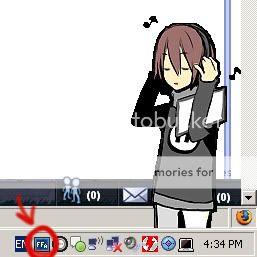 Flele uses the ffdshow Audio decoder to do its thing; if you don't have the package, it's probably not going to work. This is why SSP's own ghost worked fine, but Flele refused to play anything. You can get ffdshow here, but if you're not the main user of the computer, it's best to ask whoever is. It's just a set of files that allows playing of video and audio where other players(like flele) might not be able to. The tutorial doesn't mention this, and it never occurred to me since I've had ffdshow from the start. ^^; Sorry for the necro, but this should be the end of the matter~ Honestly, regular players like WMP and Winamp are better choices, especially in slower environments, but this should get Flele working if you're still willing to give it a chance.
|
 |
 |
|
|
|
|
|
|
|
|
 |
|
|
|
|
|
|