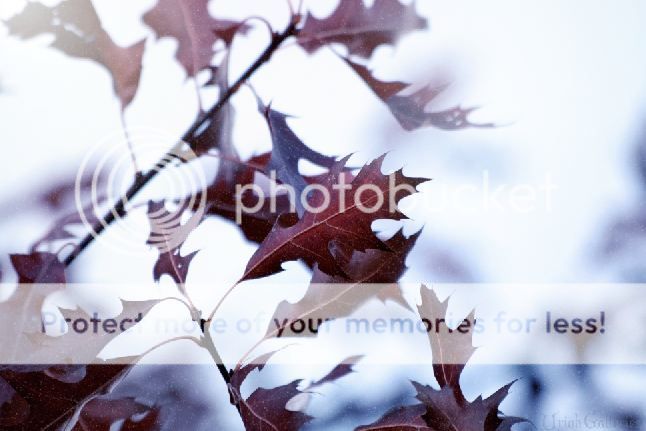|
|
|
|
|
|
|
|
|
|
|
|
|
|
|
|
|
|
|
|
|
|
|
|
|
|
|
|
|
 Posted: Fri Oct 26, 2012 8:27 pm Posted: Fri Oct 26, 2012 8:27 pm
 |
 |
 |
 |
Nasuh Hello Captain, What do you mean when you said saying without "blowing out whites"? I don't have Photoshop, this following is done with Black and White button in my favourite free image editing tool (the software name is called Paint.NET).  From what I see, there are more white dots in your edit, also the lines between each leave is more clear. Are those how you mean by saying high black and white contrast?
"Blown out" is a term used to describe the highlights that are over exposed to the point they lose details.
By high contrast, I mean the blacks are truly black and the whites are truly white as opposed to a grey cast. (Notice on your edit, how there is a grayish tone rather than true blacks)
Now, in any other image, white dots would mean background noise. However on my image, it is snow. ^^
Background noise is also common with bad black and white conversions.
If you haven't already downloaded it, I would recommend trying out GIMP. It is almost like Photoshop. 3nodding
Jonathan Uriah Denney
Guild Owner
Photographer |
 |
 |
 |
 |
|
 |
 |
|
|
|
|
|
|
|
|
|
|
|
|
|
 Posted: Wed Oct 31, 2012 11:21 am Posted: Wed Oct 31, 2012 11:21 am
|
|
|
|
|
|
|
|
|
|
|
|
|
 Posted: Wed Oct 31, 2012 8:36 pm Posted: Wed Oct 31, 2012 8:36 pm
|
|
|
|
|
|
|
|
|
|
|
 Posted: Thu Nov 01, 2012 10:26 am Posted: Thu Nov 01, 2012 10:26 am
|
|
|
|
|
|
|
|
|
|
|
|
|
 Posted: Fri Nov 02, 2012 1:08 am Posted: Fri Nov 02, 2012 1:08 am
 |
 |
 |
 |
scelestic I Am A Photographer scelestic I just downloaded it to see what it did and it does convert to LAB which is how I was taught. It also sharpens with a high pass filter which is also how I sharpen. I tend to like a warm b&w duotone for most of my b&w conversions though. Its just a personal preference. Actions are great but i think you should also look at and understand what that action is doing to your image. Indeed. The conversion is incredibly simple. Though if you've planned to convert a lot of photos to black and white, actions are the way to go. I was thinking about making a Photoshop tutorial on how to do it manually, but I think you pretty much summed it up. Lol Jonathan Uriah Denney
Guild Owner
PhotographerActions defiantly are the way to go which is why I make my own.
Indeed. 3nodding |
 |
 |
 |
 |
|
 |
 |
|
|
|
|
|
|
|
|
 |
|
|
|
|
|
|