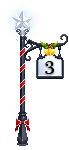After two days of work, I have finally finished! This is a theme for Kyou Kara Maou, focused on the YuurixSaralegui pairing. I know, I know. Most of you Kyou Kara Maou fans out there are fans of YuurixWolfram, but I'm a YuurixSaralegui fan. I'll make a WolframxYuuri one to make it up to you guys later.
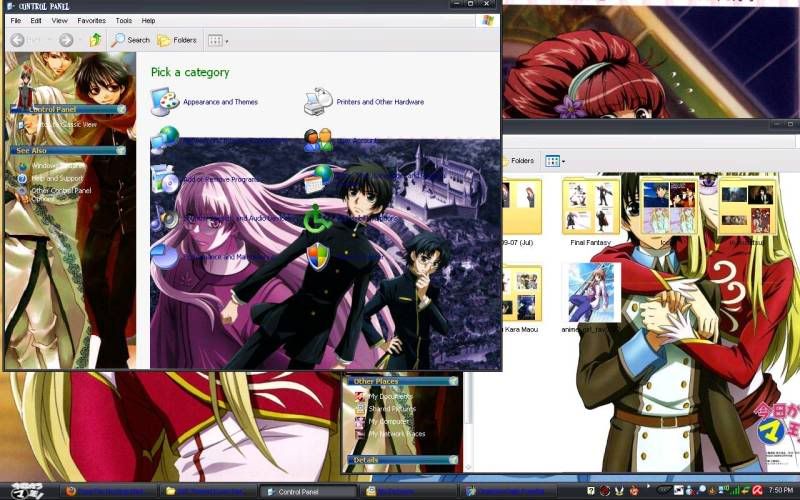
The theme isn't large. Probably some where around 20 MB. You'll need to download Logon Loader and UX Theme patch to use the Log In screen and the tool bar. The links to these will be down at the bottom. If you look in the Wallpaper folder, you'll see I added more then one wallpaper for you guys.

This is the picture of the Log In screen. I choose this pic well... because... I rather liked Sara in his outfit there XD I would have also added a Boot Screen but... I was having problems with that. And for the screen saver... One fete at a time. I'll try and upload more things to this file later. Anyways, here a more previews of the them.

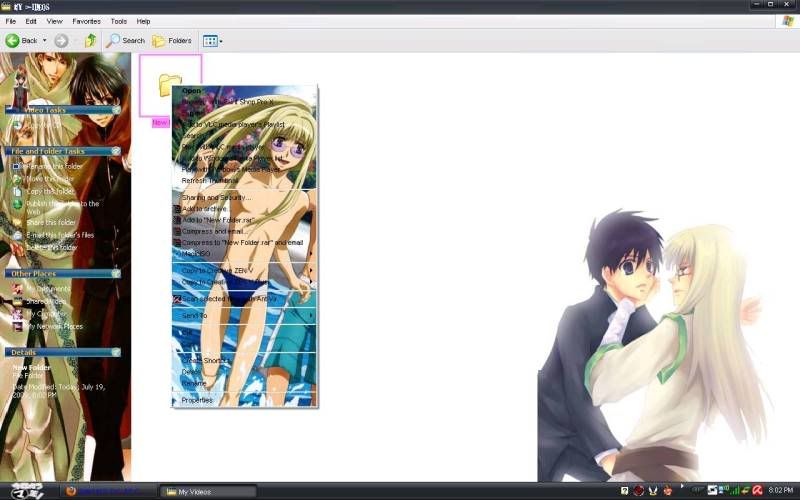
Okay, the bathing suite thing was hard to find on the internet. In fact, I don't know if people have seen that picture before. But, there you see it in the right click background, Sara and Yuuri in their bathing suits XD Epic.
The instructions are not that long. The only problem is the right click background is in Chinese, so it may not work. I just edited the picture through Reshacker to change it, seeing as I couldn't find anything to teach me how to make my own (anyone who knows, I would be very happy if you tell me how!). It is easy to turn on and off, though you'll have to do it manually.
Installation
1.) First, download Logon Loader and UXTheme from the links below.
2.) Extract files (for UXTheme only) and install.
3.) For UXTheme, Follow the instruction, it should request to reboot after apply the patch, just select ok. If it is not automatic reboot, then please reboot your system. After apply the patch, your Windows skin will become the classic skin. After reboot will be ok.
4.) Side note: If you using this version of UXTheme, you must use back the same version to unpatch, or else it will have problem. Try now to use many time, it really will have problem >.<'.
5.) Now, download the theme from the link below.
6.) Unzip it in your C:/WINDOWS/Resources/Themes folder (might have to just unzip them somewhere and just copy and place them there)
7.) Follow the instructions in the Readme folder.
UXTheme Download
Mediafire
Logon Loader
Mediafire
Them
Mediafire